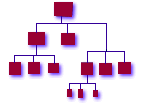

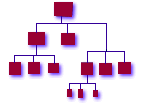
|

|
|
home | sitemap | abstract | introduction | chaos | thinking | checklist | migrating | recovery pushpull | cost | career | workshop | isconf | list_and_community | papers | references |
Host Install ToolsPrerequisites: Gold Server We manage all of our desktop machines identically, and we manage our server machines the same way we manage our desktop machines. We usually use the vendor-supplied OS install tool to place the initial disk image on new machines. The install methods we use, whether vendor-supplied or homebuilt, were usually automatic and unattended. Install images, patches, management scripts, and configuration files were always served from the gold server. We manage desktops and servers together because it's much
simpler that way. We generally found no need for separate
install images, management methodologies, or backup paradigms
The only difference between an NFS server and a user's desktop machine usually lay in whether it had external disks attached and had anything listed in /etc/exports. If more NFS daemons were needed, or a kernel tunable needed to be tweaked, then that was the job of our configuration scripts to provide for at reboot, after the machine was installed. This boot-time configuration was done on a reproducible basis, keyed by host name or class. (See Client O/S Update , Client Configuration Management .) We did not want to be in the business of manually editing /etc/* on every NFS server, let alone every machine -- it's boring and there are better things for humans to do. Besides, nobody ever remembers all of those custom tweaks when the boot disk dies on a major NFS server. Database, LDAP, NIS, DNS, and other servers are all only variations on this theme. Ideally, the install server is the same machine as the gold server. For very large infrastructures, we had to set up distinct install servers to handle the load of a few hundred clients all requesting new installs at or near the same time. We usually used the most vanilla O/S image we could, often straight off the vendor CD, with no patches installed and only two or three executables added. We then added a hook in /etc/rc.local or similar to contact the gold server on first boot. The method we used to get the image onto the target hard disk was always via the network, and we preferred the vendor-supplied network install tool, if any. For SunOS we wrote our own. For one of our infrastructures we had a huge debate over whether to use an existing in-house tool for Solaris, or whether to use Jumpstart. We ended up using both, plus a simple 'dd' via 'rsh' when neither was available. This was not a satisfactory outcome. The various tools inevitably generated slightly different images and made subsequent management more difficult. We also got too aggressive and forgot our rule about "no patches", and allowed not only patches but entire applications and massive configuration changes to be applied during install on a per-host basis, using our in-house tool. This, too, was unsatisfactory from a management standpoint; the variations in configuration required a guru to sort out. Using absolutely identical images for all machines of a given hardware architecture works better for some O/S's than for others; it worked marvelously for AIX, for instance, since the AIX kernel is never rebuilt and all RS/6000 hardware variants use the same kernel. On SunOS and Solaris we simply had to take the different processor architectures into account when classing machines, and the image install tool had to include kernel rebuilds if tunables were mandatory. It's important to note that our install tools generally required only that a new client be plugged in, turned on, and left unattended. The result was that a couple of people were able to power up an entire floor of hundreds of machines at the same time and then go to dinner while the machines installed themselves. This magic was usually courtesy of bootp entries on the install server pointing to diskless boot images which had an "install me" command of some sort in the NFS-mounted /etc/rc.local. This would format the client hard drive, 'dd' or 'cpio' the correct filesystems onto it, set the hostname, domain name, and any other unique attributes, and then reboot from the hard disk. |
|
||||||||
|
© Copyright 1994-2007 Steve
Traugott,
Joel Huddleston,
Joyce Cao Traugott
In partnership with TerraLuna, LLC and CD International |
||||||||