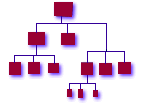

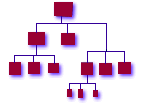
|

|
|
home | sitemap | abstract | introduction | chaos | thinking | checklist | migrating | recovery pushpull | cost | career | workshop | isconf | list_and_community | papers | references |
Client File AccessPrerequisites: Network File Servers, File Replication Servers We wanted a uniform filesystem namespace across our entire enterprise cluster. We were able to move data from server to server without changing pathnames on the clients. We also were able to move binaries from servers to client disks or back without changing the pathnames the binaries were executed from. We used automounters and symlink farms extensively. We would have liked to see good open-source caching filesystems. CacheFS was ruled out as a general solution because of its limited heterogeneality. We might have been able to use CacheFS on those clients that offered it, but that would have required significantly different management code on those clients, and time constraints prevented us from developing this further. In keeping with the enterprise cluster concept, it is important that every process on every host see the exact same file namespace. This allows applications and users to always find their data and home directories in the same place, regardless of which host they're on. Likewise, users will always be able to find their applications at the same pathname regardless of hardware platform. If some clients have an application installed locally, and others access the same application from a file server, they both should "see" the application in the same place in the directory tree of the enterprise cluster. We used symbolic link "farms" in the /apps directory that pointed to either /local/apps or /remote/apps, depending on whether the application was installed locally or remotely. The /local/apps filesystem was on the client hard disk, while /remote/apps was composed of automounted filesystems from NFS servers. [mott] One tiny clue to better understanding of our model is this: the directories served by an NFS server were always served from /local/apps on the server itself. Also, /usr/local was always a symlink to /local. One of our tenets was that all data unique to a machine and not part of the OS be stored in /local. This way we could usually grab all of the critical and irreplaceable uniqueness of a machine by grabbing the contents of /local. (OS-related uniqueness goes in /var, as always.) The automounter has some pitfalls: Indirect mounts are more flexible than direct mounts, and are usually less buggy. If a vendor's application insists that it must live at /usr/appname and you want to keep that application on a central server, resist the temptation to simply mount or direct automount the directory to /usr/appname. UNIX provides the symbolic link to solve this problem. Point the /usr/appname symlink at an indirect mapped /remote/apps (or similar) directory. Similarly, a common data directory (perhaps, /data) managed by an indirect map could be defined for any shared data that must be writable by the clients. Another serious danger is the use of /net. Automounters have the ability to make all exports from a server appear at /net/servername or something similar. This is very handy for trouble-shooting and quick maintenance hacks. It can, however, put an oppressive load on the server if the server is exporting a large number of filesystems -- cd'ing to /net/scotty will generate a mount request for all of scotty's filesystems at once. Worse, it reduces the flexibility of your infrastructure, because host names become a part of the file name. This prevents you from moving a file to a new server without changing every script and configuration file which refers to it. It was difficult for us to come up with a heterogeneous filesystem naming convention. We finally settled on installing a script (/usr/local/bin/platform) on every machine which, when run, spit out a formatted version of the output of 'uname -a'. The naming convention we used looked something like 'sunos_4.1.4_sparc', 'sunos_5.1.5_ultra', and 'aix_3.2.5_rs6000'. This script was called from everywhere; automounters, boot scripts, application startup scripts, and the makefile described below. We used this platform string in many places, including heterogeneous directory paths. See Figure 2 . We made 'platform' a script, not a simple data file, to guard against the possibility that out-of-date information would cause errors.
Figure 2 - Example of a Heterogeneous /usr/local SUP Server Tree |
|
||||||||
|
© Copyright 1994-2007 Steve
Traugott,
Joel Huddleston,
Joyce Cao Traugott
In partnership with TerraLuna, LLC and CD International |
||||||||